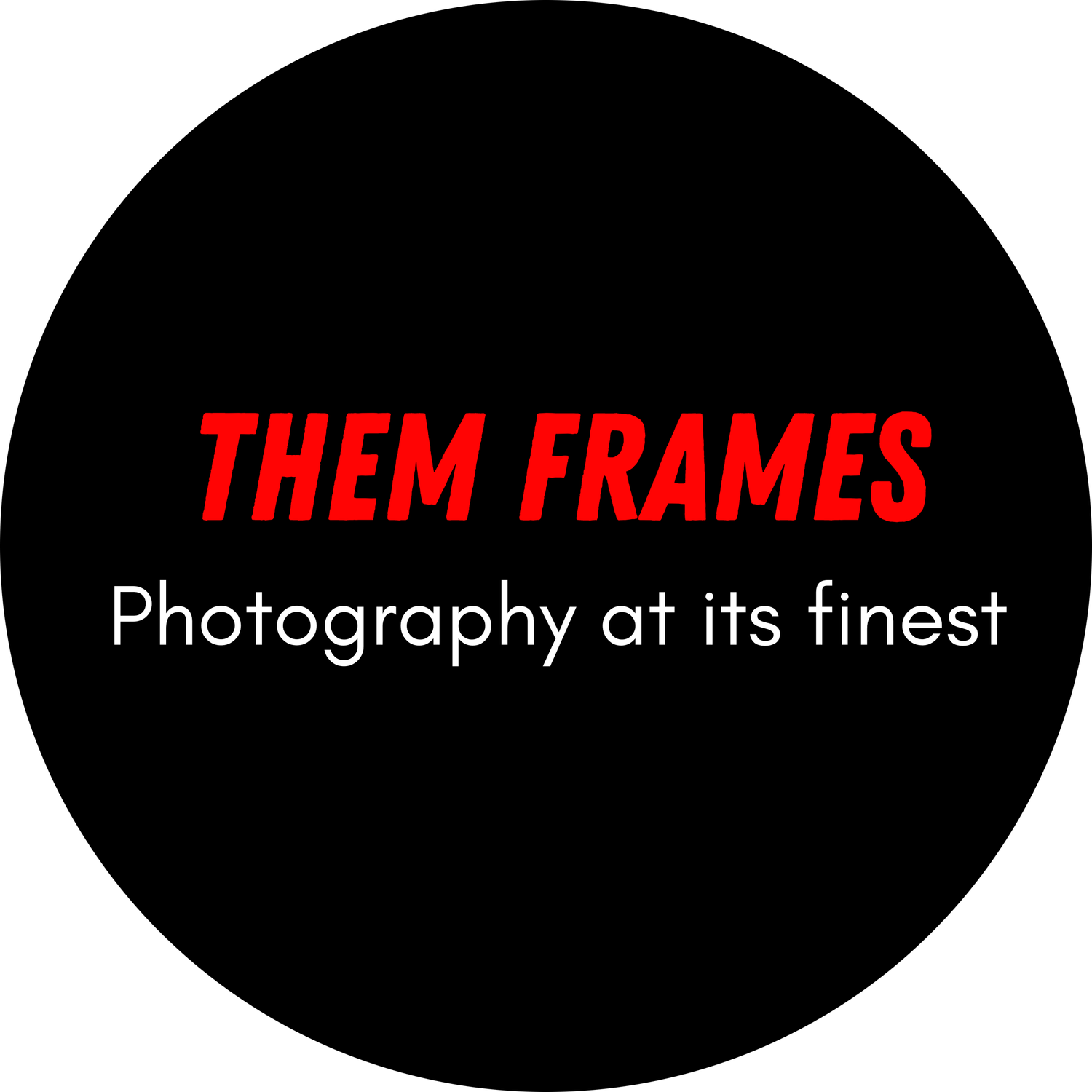ShootProof Review: Can it Scale Your Photography Business?
Running a photography business takes time and effort. It helps if you have the best software to assist you with creating a smooth workflow. Many services claim to be that software – ShootProof is one of them. Holding it accountable, I’ve put its features through their paces to see if they can help my fellow photographers. I’m presenting my findings in this detailed ShootProof review.
There are many advantages to using apps like ShootProof. They can serve as a space to sell your photography prints and deliver work to your clients. They can also act as a space to back up and store your files, however, I recommend using one of the best cloud storage for photographers if you’re looking to keep your files safe.
In regards to running a business and generating income, ShootProof is offering many of the tools I’d look for. I’m going to break them down, look at how easy they are to use and cover how much it costs. By the end of this ShootProof review you’ll be best equipped to decide if it's right for you.
Bitesize Opinion: Is ShootProof Worth it?
I really like how ShootProof has built its software. For someone like me (who finds admin overwhelming), using ShootProof is making business management feel so much easier. Sharing work with my clients is a simpler process as well.
Would I like to see a little more functionality, like being able to comment on images? Sure. But, ShootProof offers so much more in return that can help you manage your finances, grow your photography business and keep on top of legal contracts.
If you’re a photographer looking for an all-in-one workspace, I have no concerns recommending ShootProof. The fact that it’s extremely straightforward to use is a welcomed bonus . Plus some of its unique features, which I’ll dive into, make it an excellent choice for photographers looking to offer a bespoke experience to their clients.
There’s a 14-day free trial available, so you can freely experience the business benefits it offers when you sign up for an account.
ShootProof Features
I’m going to break down ShootProof’s core features. I’ll cover how easy they are to use in a separate section.
Galleries
The gallery section is where you’ll upload your photographs. All accounts offer an unlimited number of client galleries, but you do have a limit to how many photos you can add, depending on your plan.
Free users can upload 100 photos. So, you could add 100 images to a single gallery, or, for example, add 10 photos to 10 different galleries. Paid plans range from 1500 to 25,000 photos, which should be plenty for small-to-large sized photography businesses.
How your clients will see their gallary.
You have a couple of options for sharing your gallery. You can add a user via their email or send them a link. In real world use, this could be great for wedding photographers. You can send the gallery to your client and they can select which images they want you to edit.
They can select their favorites by pressing the heart icon. On your end you can filter your gallery to see the favorited images only, then start your photo editing workflow before delivering the final frames.
Print Sales
You can use ShootProof to sell prints, either as singles or as packages. Potential buyers can purchase them directly through the gallery you share with them. Alternatively, you can create a public gallery for photos you want to sell as prints. Share the link on your social media so anybody that’s interested can make a purchase.
ShootProof works with a range of printing services to fulfill your client orders. Which one is used is largely dependent on where your customer is in the world. Bay Photo and WHCC are amongst the options for American customers - both of them are highly regarded professional print services.
Those in Mexico, Europe and the UK have Loxley Colour amongst their fulfillment options. I have personally used Loxley Colour for almost a decade and they produce beautiful prints in a range of formats - their color correction service is excellent as well.
It’s worth noting here that ShootProof doesn’t take a commission on print sales. So any profit you make is all yours. SmugMug, another popular business management tool for photographers, takes 15% on every sale you make. So, if you want all the money (we all do), ShootProof is an excellent option.
Shootproof.com
Music For Galleries
One of my favorite ShootProof features is Music for Galleries. I’ve long thought that music is one of the best ways to enhance the viewing experience for those looking at your images. Tracks are divided into different categories: weddings, boudoir and action being a few examples. Or, you can choose to access all music types if you wish.
The Ultimate playlist consists of 20,000 different tracks. I didn’t go through them all, of course. But, from what I did listen to I found the tracks to be very well produced and mastered. The diversity in song selection is wide enough to warrant adding the Ultimate subscription.
The music certainly adds to the experience. One thing, however, which would be a good addition is the ability to sync the images perfectly in time with the music. The average user may not be mindful of this, but for those of us who love things to sync perfectly, it would certainly be an option we’d appreciate.
Watermarks
I’m personally not a fan of watermarks for photographers. In this case, however, adding a watermark to your gallery is a good idea. Let’s say you share a gallery for approval - without the watermarks - some clients may be happy to screenshot those images before canceling the final invoice.
Now, I always advise you to get paid before providing the service. But, if that’s not your agreement, slapping the watermark across the images is your best way to ensure they’re not stolen.
ShootProof gives you some control over your watermark including what it says, where it's placed and its level of opacity. You can also upload a PNG file and add your own watermark. Beyond protecting your images, some may find this adds a worthwhile level of branding to your gallery. Again, I think it takes away from the most important element - the photos!
There’s not really much to get right or wrong here, and the main praise is that ShootProof offers this as a feature - highlighting that it cares about protecting the work that photographers make.
Business Tools
There are a range of tools photographers can use to manage their business. You can build a client contact list directly inside ShootProof and send emails directly from the platform - either to single users or your full contact list.
Users can create photography contracts to send to their clients. You have two options: create one from scratch or purchase a premade template. The templates are drafted by professional lawyers with expertise in photography. They’re not cheap, with some costing in excess of $200. But, they can save you thousands in the long run, making them a worthy investment.
New to ShootProof’s business tools is the booking form. It’s a simple way of letting potential clients know when you're available and allows them to make a booking there and then. My only gripe is that it’s a paid add-on. However, if you pay annually it comes to the equivalent of around $3.30 per month - that’s nothing if it helps you bring in thousands of dollars of fresh bookings.
Usability
As I said, managing a photography business is a lot of work, and at times, can be stressful. The last thing anyone needs is a business management software that makes things harder. Thankfully, ShootProof is one of the easiest to use tools I’ve tested, even for pure beginners.
It comes with a nice clean layout and navigating between different categories takes little brain power. There’s a large “Create Gallery” tab in the left hand menu for whenever you need to add more photos to your account. I do like that you can password protect your galleries, adding an extra layer of security for both you and your clients.
It wasn’t overly obvious how to authorize downloads for each of the galleries. Thankfully, there was a quick tutorial video that supports you with navigation. You can also define which users can only view the images and which users can download them.
One feature I would like to see is the ability to add comments. For times when simply favoriting an image isn’t enough, a space where clients could leave text written feedback would no-doubt make the user experience even better.
All the business tools are straightforward to use, and I particularly like the level of detail you can add to each of your contacts. A space to add their socials would be great, though you could add them to the notes section. It would be good to have third-party email integration as well, so you could do all your inbound and outbound comms all within ShootProof.
I don’t envision anyone having any issues using this platform. But, if you do need help, ShootProof offers a free 1-on-1 coaching session and there’s a free webinar as well.
Is ShootProof a Website Builder?
Although you can technically use ShootProof as a way to showcase your photography to the world, it’s not a website builder per se. It lacks the customizations and beautiful templates that you would find on the best website builder for photographers. That said you can still add the basics: contact, address and social links.
In its defense, I don’t think ShootProof is trying to be a front-end home for your photography portfolio. The ability to create a public portfolio feels more like a useful add-on to what’s predominantly a business management and client liaison tool for photographers.
I built my personal photography portfolio using FORMAT
If you’re tired of social media (we all are) and want a unique home for your photography, I recommend looking at FORMAT. I’ve used it for the best part of five years and it’s an easy way to create a professional looking portfolio, especially for those without website building experience. The plans are affordable and you can get a free 14-day trial when you sign up.
What My Clients Think of ShootProof
It’s one thing getting a photographer's perspective, but it’s also important to learn what clients think of using a site like ShootProof. I decided to use the platform to deliver work to a client I recently worked with. Here was the feedback…
“I was honestly surprised how good it is. I've played around with a few gallery apps but this one is probably my favorite. Super easy to download images and order prints…
It's a simple interface that does what it was designed to do… give us easy access to the photos we paid for and to buy prints for ourselves. If I had to pick a downside, it's not very obvious how to select certain photos to download. But other than that, definitely happy with the experience. - Matt Clarke. Clarke Sounds.
Value For Money
ShootProof offers a free version of its software. It's a great option to have, but it’s not useful for professional photographers managing their business. You’re limited to 5GB of storage space and miss out on features such as invoicing and contract generation. You can sell your images though. If you have a handful of images you want to sell it may work out for you.
The entry-level paid plan comes in at $109.99 per year if you pay annually. You’ll save around $21 a year compared to month-to-month payments. It unlocks all the business tools and you get around 75 GB of storage space, or the ability to upload 1500 photos. The plans after that offer more storage space, of course at an extra cost.
You have to factor in other costs. You’ll need to pay for access to the music library, and tools such as the booking form. But, these costs are relatively small and won’t break the bank. They’re certainly worth it if you want to enhance the user experience and scale your business.
I think its pricing structure is fair and a drop in the bucket if you’re able to build a successful photography business. For best value, I’d be hitting the 5,000 Photo Plan - plenty of space for images and a decent cost reduction when signing up for an annual account.
The Final Say
The bottom-line is ShootProof is a well-made software that caters to what professional photographers need. It helps bring everything into one space and will no doubt reduce the overwhelm of running a professional photography company.
This is great because not only will it help you grow your business, but it will help simplify all the admin that goes into doing your job. This helps you deliver work to your clients on time - keeping them happy and hopefully returning customers. You can also focus more energy on what’s important: creating awesome photography.
I’d say give it a go and see the benefits for yourself. Only you can decide if it works for your workflow. If you use the code THEMFRAMES at checkout, you’ll get 25% off for the first year of your subscription when you sign up for the first time.
What do you think of ShootProof? What other platforms would you like me to review? Let me know in the comments. Thanks for reading.
FAQs
What is ShootProof used for?
You can use ShootProof to share photos with your clients and sell photography prints. It’s also useful for managing the administration side of your photography business, like sending invoices and contracts.
Is ShootProof reliable?
Yes. ShootProof software runs smoothly and is easy to use. Its features function very well can help you manage all areas of your photography business.
What percentage does ShootProof take?
Unlike other platforms, ShootProof doesn’t take a commission on any profits made from print sales.
Does ShootProof compress photos?
No. ShootProof stores your files in the original file size in which you upload them. This also ensures the best viewing experience when you share galleries with your clients.
Want your work featured on Them Frames? Pitch us.
This article contains affiliate links. If you sign up using one of the links, Them Frames receives a commission which helps us keep the lights on.